Shape3D
Visit Shape3D site at www.shape3d.com
Step 1: draw the main curves of your Board:OUTLINE, ROCKER, and SLICES
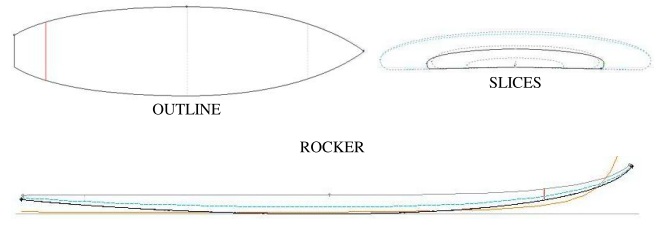
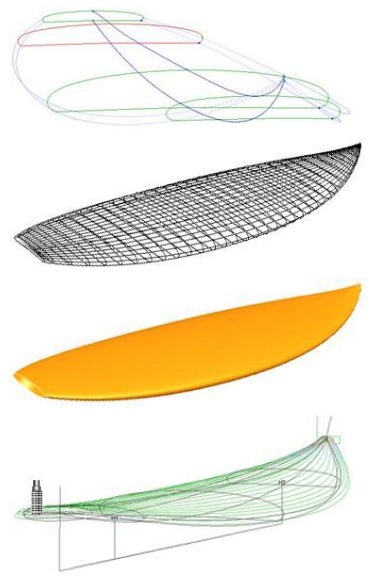
Step 2: Display the softness of the board lines with the 3D view tool.
Step 3: View the board in a grid of lines.
Step 4: Render the board in a solid figure, using the light effect of the program.
Step 5: Trace the cutting path of the board, with simple mouse click.
Step 6: Finally send the cutting path of the board to the AutoSurf machine to perform the cutting.

